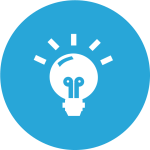 It used to be so easy to add margins and borders to images, back in the days of WordPress 3.8 but with the introduction of 3.9 someone forgot how useful that funtion was. And now by default, if the image is left aligned, you’ll find your text butting up against it, like this <<<.
It used to be so easy to add margins and borders to images, back in the days of WordPress 3.8 but with the introduction of 3.9 someone forgot how useful that funtion was. And now by default, if the image is left aligned, you’ll find your text butting up against it, like this <<<.
There are “fixes” and that’s fine if you have the time to find them, imperfect though they may be. But what about the plumber who just want’s to update his wordpress site with his latest work, and way used to the old system? Or me, who’s more concerned with functionality than code?
One workaround is to simply add a white border to your images, but that’s more work, and it’s irritating.
Another option is to find the css to sort the issue out and drop it into your custom css box, if your theme has that option, but why bother when this plugin works https://wordpress.org/plugins/advanced-image-styles/
I try to keep plugins to a minimum, and adding a plugin to do something that wordpress used to do by default, seems daft, from the end users point of view. Ultimately, the styles will get built into themes, or some of them and I’m guessing that’s the point.
